Troubleshooting Common ASUS Laptop Problems

Owning an ASUS laptop offers performance, durability, and innovation — but even the best machines encounter issues occasionally. From startup failures to battery problems, knowing how to troubleshoot your laptop can save you time and frustration. In this guide, we’ll explore the most common ASUS laptop problems and how to fix them efficiently.
Understanding Common ASUS Laptop Issues
Before diving into fixes, it’s important to identify what kind of problem you’re facing. Some issues are hardware-related, while others stem from software conflicts or user settings. A slow system, for example, might be caused by too many startup programs, while sudden shutdowns often indicate overheating or power issues.
ASUS laptops are generally reliable, but common issues include
Knowing the nature of the problem helps you find the right solution quickly. Identifying whether an issue is hardware or software-related can save you unnecessary troubleshooting steps.
- Battery not charging properly
- Overheating during long usage
- Keyboard or touchpad unresponsive
- Screen flickering or display glitches
- Audio or Wi-Fi connectivity problems
Knowing the nature of the problem will help you find the most effective solution.
Fixing Performance and Startup Problems
One of the most frequent complaints from ASUS laptop users is slow performance or failure to boot. This can result from outdated drivers, lack of storage space, or corrupted system files. Start by running built-in Windows troubleshooting tools. Update your drivers regularly, and keep your system optimized by cleaning temporary files.
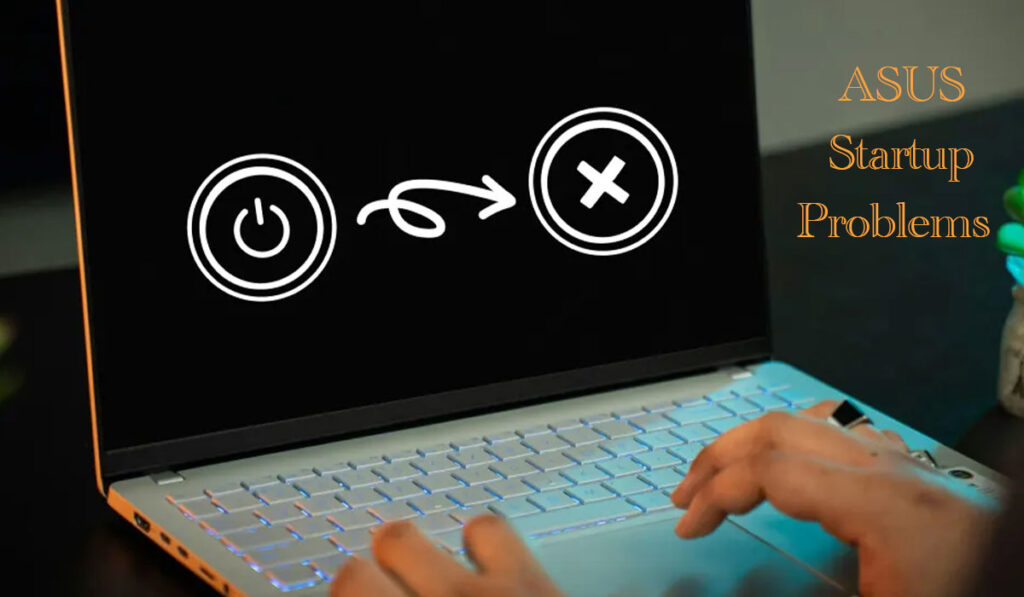
If your laptop fails to start entirely, try disconnecting external devices like USB drives or SD cards. These peripherals sometimes interfere with the boot sequence. For more advanced fixes, boot into Safe Mode and perform a system restore to revert to a previous stable state.
Maintaining Cooling and Battery Health
Heat management is crucial for any laptop, especially when gaming or running intensive applications. Overheating can lead to performance drops and even hardware damage. Make sure your ASUS laptop is placed on a flat surface with proper ventilation. Regularly clean dust from the fans and vents using compressed air.
The battery is another area that needs attention. Over time, charging habits can affect its lifespan. Avoid keeping your laptop plugged in continuously, and let the battery discharge to around 20% before recharging. You can also enable ASUS Battery Health Charging mode to extend battery life.
Key Steps to Prevent Future Problems
Preventive care is always better than repair. Below are several essential habits that help maintain the performance and longevity of your ASUS laptop. Each step reduces the likelihood of hardware or software failure and ensures your device runs smoothly for years.
- Keep software and drivers updated: Regular updates prevent compatibility issues and patch security vulnerabilities.
- Avoid excessive multitasking: Running too many programs at once can overheat your laptop and slow it down.
- Use antivirus software: Malware often causes unexpected crashes and network errors.
- Perform regular backups: Protect your files from potential data loss.
- Store the laptop properly: Avoid exposure to moisture, direct sunlight, or extreme temperatures.
Implementing these simple habits will make a noticeable difference in the overall health of your ASUS laptop.
Final Thoughts
Every ASUS laptop can face technical issues from time to time, but most can be resolved with a bit of patience and knowledge. By following these troubleshooting steps and preventive measures, you can extend your laptop’s lifespan, maintain peak performance, and avoid costly repairs. With consistent care, your ASUS laptop will remain a reliable companion for work, creativity, and entertainment.
